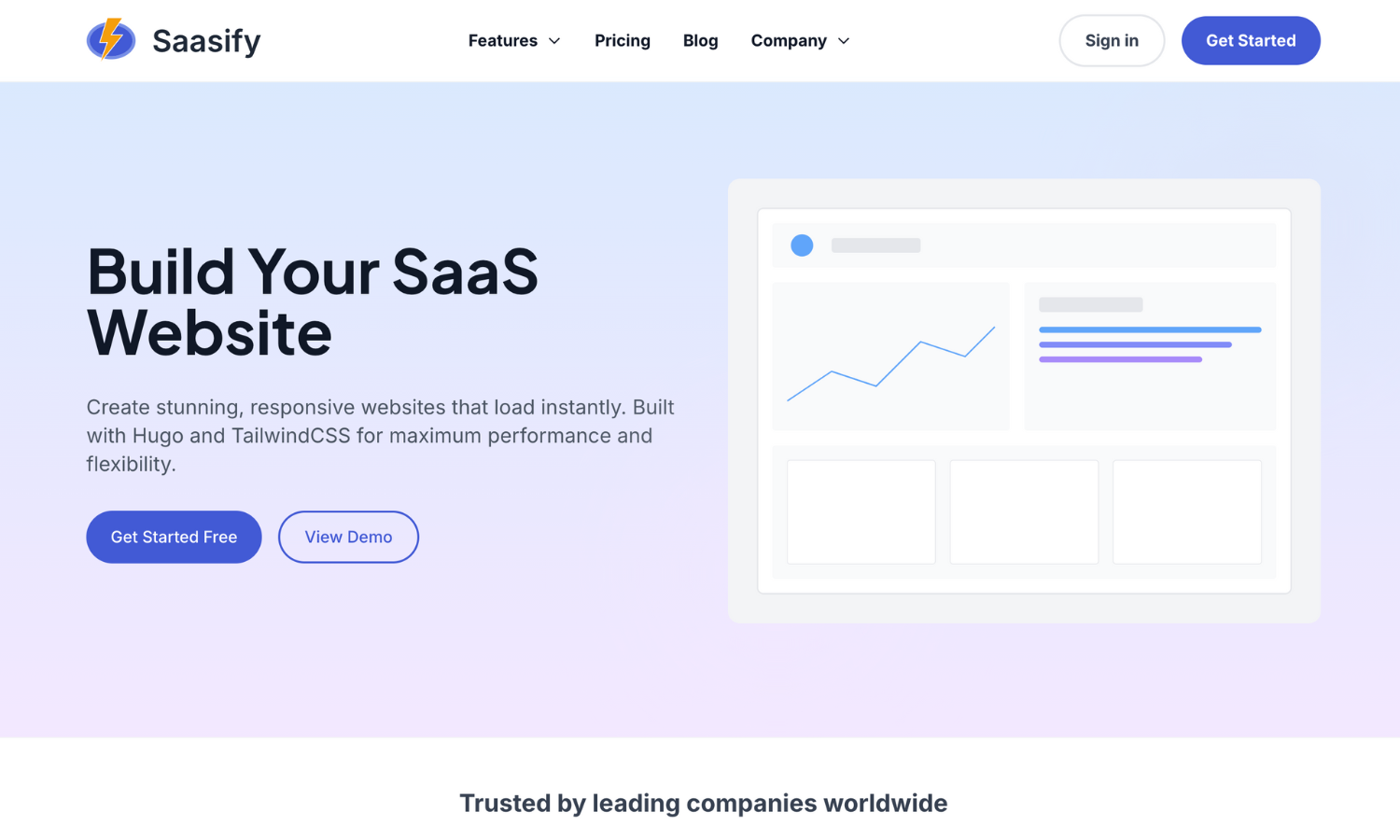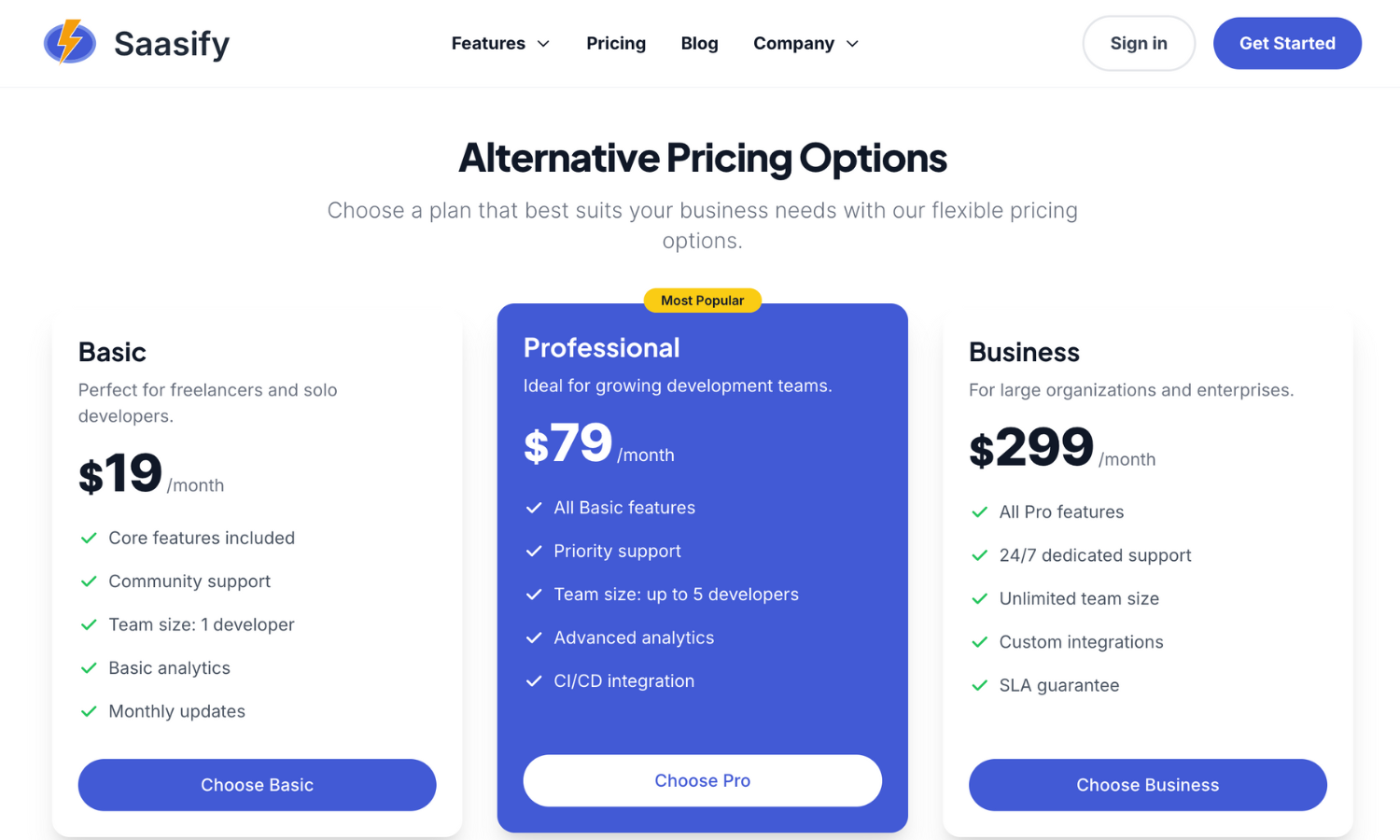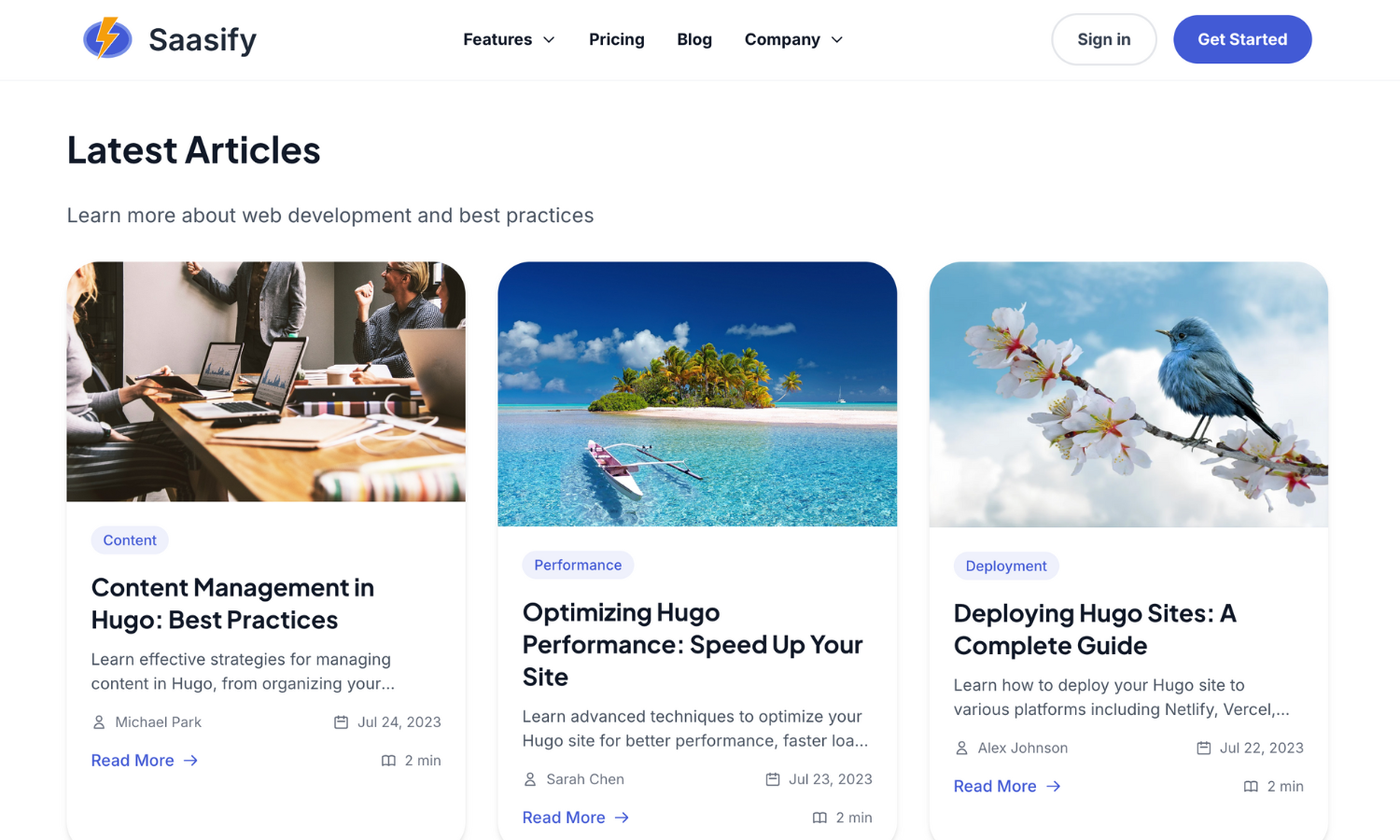|
|
||
|---|---|---|
| assets/css | ||
| docs | ||
| exampleSite | ||
| i18n | ||
| images | ||
| layouts | ||
| screenshots | ||
| static | ||
| .gitignore | ||
| config.toml | ||
| LICENSE | ||
| package.json | ||
| postcss.config.js | ||
| README.md | ||
| tailwind.config.copy.js | ||
| tailwind.config.js | ||
| theme.toml | ||
Hugo Saasify Theme
A modern and elegant Hugo theme specifically designed for building SaaS marketing websites. Built with TailwindCSS, this theme provides a clean, professional look while maintaining excellent performance and customization options.
Why Hugo Saasify Theme?
Perfect for creating high-converting SaaS landing pages, product marketing sites, and company websites with:
- SEO Optimized - Built-in SEO best practices, semantic HTML, and optimized meta tags to help you rank better
- Lightning Fast - Static site generation delivers blazing-fast load times (90+ Lighthouse scores)
- Global Ready - Full internationalization (i18n) support with automatic language detection powered by VisitorAPI
- Developer Friendly - Clean code structure, comprehensive documentation, and easy customization
- Production Ready - Battle-tested with real SaaS companies, mobile-responsive, and accessibility compliant
Whether you're launching a new SaaS product or refreshing your marketing site, Hugo Saasify Theme helps you build a professional web presence quickly and efficiently.
Features
- 🎨 Modern design with TailwindCSS
- 📱 Fully responsive layout
- 🚀 Performance optimized
- 💅 Clean typography with Inter & Plus Jakarta Sans fonts
- 🎯 Perfect for SaaS and business websites
- 🛠 Easy to customize
- 📦 No jQuery, minimal JavaScript
- 📊 Google Analytics support
- 📈 Google Tag Manager support
- 🔧 Custom head content support for additional tracking scripts
- 🎪 21 pre-built shortcodes for rapid page building
- 📚 Documentation layout with automatic sidebar navigation
- 🌍 Full multilingual (i18n) support with automatic language switcher (powered by VisitorAPI)
Documentation
Comprehensive guides covering everything you need:
- Installation Guide - Get started quickly
- Configuration Guide - All configuration options
- Internationalization Guide - Complete i18n and multilingual setup guide
- Layouts Guide - Understanding layouts and templates
- Shortcodes Reference - All 21 shortcodes documented
- Styling Guide - Customize colors, fonts, and styles
- Content Creation Guide - Create pages and blog posts
- Deployment Guide - Deploy to various platforms
- Troubleshooting Guide - Common issues and solutions
Requirements
- Hugo Extended Version (>= 0.80.0)
- Node.js (>= 14.x)
- npm or yarn
Installation
1. Create a new Hugo site (skip if you have an existing site)
hugo new site your-site-name
cd your-site-name
2. Add the theme as a submodule
git init
git submodule add https://github.com/chaoming/hugo-saasify-theme themes/hugo-saasify-theme
3. Example Site (Optional)
The theme comes with a fully functional example site that demonstrates its features and capabilities. You can use this as a reference when building your own site.
Using the Example Site
The example site provides a great starting point to understand how to:
- Structure your content
- Use different page layouts
- Configure navigation menus
- Set up site parameters
- Implement common SaaS website features
- Copy the example site content:
cp -r themes/hugo-saasify-theme/exampleSite/* .
- The example site includes:
- Complete content structure with sample pages
- Blog posts with various layouts
- Feature pages
- Career/Jobs section
- Pricing page
- Company information page
- Properly configured hugo.toml
4. Install dependencies
# Copy package.json and other config files to your site root
cp themes/hugo-saasify-theme/package.json .
cp themes/hugo-saasify-theme/postcss.config.js .
cp themes/hugo-saasify-theme/tailwind.config.copy.js ./tailwind.config.js
# Install dependencies
npm install
5. Configure your Hugo site
Create or update your hugo.toml with the following configuration:
# Basic Configuration
baseURL = "/"
title = "Your Site Title"
theme = "hugo-saasify-theme"
defaultContentLanguage = "en"
# Required Features
enableEmoji = true # Enable emoji support
enableGitInfo = true # Enable Git info for lastmod
# Pagination
paginate = 6
paginatePath = "page"
# Required Module Configuration
[module]
[module.hugoVersion]
extended = true
min = "0.80.0"
# Required Build Configuration
[build]
writeStats = true # Required for TailwindCSS
[build.buildStats]
enable = true
# Security Configuration
[security.funcs]
getenv = ['^HUGO_', '^CI$']
# Required Markup Configuration
[markup]
[markup.highlight]
noClasses = false
lineNos = true
codeFences = true
guessSyntax = true
lineNumbersInTable = true
[markup.goldmark.renderer]
unsafe = true # Allow HTML in markdown
[markup.tableOfContents]
endLevel = 3
ordered = false
startLevel = 2
# Taxonomies
[taxonomies]
category = 'categories'
tag = 'tags'
# Theme Parameters
[params]
description = "Your site description"
author = "Your Name"
logo = "/images/logo.svg" # Path to your logo
# Google Analytics ID (e.g., "G-XXXXXXXXXX")
googleAnalytics = "G-XXXXXXXXXX" # Only enabled in production
# Google Tag Manager ID (e.g., "GTM-XXXXXXX")
# Only enabled in production
googleTagManager = "GTM-XXXXXXX"
# Header Configuration
[params.header]
background = "bg-white/80 backdrop-blur-sm"
border = "border-b border-gray-100"
# Header Logo
[params.header.logo]
src = "/images/logo.svg"
# Header Buttons (optional)
[params.header.buttons]
[params.header.buttons.signIn]
text = "Sign in"
url = "/signin"
[params.header.buttons.getStarted]
text = "Get Started"
url = "/get-started"
# Global CTA Configuration (optional)
[params.cta]
enable = true
title = "Ready to Get Started?"
description = "Join companies using our platform"
[params.cta.primary_button]
text = "Get Started Free"
url = "/get-started"
[params.cta.secondary_button]
text = "Book Demo"
url = "/demo"
# Social Media Links (optional)
[params.social]
linkedin = "https://linkedin.com/in/yourusername"
twitter = "https://twitter.com/yourusername"
bluesky = "https://bsky.app/profile/yourblueskyhandle"
github = "https://github.com/yourusername"
# Navigation Menu
[menu]
[[menu.main]]
name = "Features"
weight = 1
[menu.main.params]
has_submenu = true
submenu = [
{ name = "Feature 1", url = "/features/feature-1/" },
{ name = "Feature 2", url = "/features/feature-2/" }
]
[[menu.main]]
name = "Pricing"
url = "/pricing"
weight = 2
[[menu.main]]
name = "Blog"
url = "/blog"
weight = 3
This configuration includes:
- Basic Settings: Site title, theme selection, and default language
- Required Features: Emoji support and Git integration
- Pagination: Posts per page configuration
- Module Configuration: Hugo Extended version requirements
- Build Settings: Required for TailwindCSS integration with build stats
- Security Settings: Environment variable access control
- Markup Settings: Syntax highlighting and markdown rendering options
- Taxonomies: Categories and tags support
- Theme Parameters:
- Header configuration with logo and navigation
- Call-to-action (CTA) sections
- Social media links
- Google Analytics configuration (only enabled in production)
- Google Tag Manager configuration (only enabled in production)
- Custom head content for additional tracking scripts and meta tags
- Navigation Menu: Main menu structure with dropdown support
Note: For multilingual sites, see the Multilingual Support section below for additional language configuration.
Development
To start the development server with live reload:
npm run start
This will:
- Watch for changes in your TailwindCSS styles
- Run the Hugo development server
- Automatically rebuild when changes are detected
To build your site for production:
npm run build
This will:
- Build and minify your TailwindCSS styles
- Generate minified Hugo site in the
publicdirectory
Customization
Colors
The theme uses a primary and secondary color scheme that can be customized in tailwind.config.js:
colors: {
primary: {
// Your primary color palette
},
secondary: {
// Your secondary color palette
}
}
Typography
The theme uses Inter for body text and Plus Jakarta Sans for headings. You can modify this in tailwind.config.js:
fontFamily: {
sans: ['Inter', 'system-ui', 'sans-serif'],
heading: ['Plus Jakarta Sans', 'sans-serif'],
}
Layout Components
Common components like buttons, cards, and sections can be customized in assets/css/main.css.
Custom Head Content
Add custom tracking scripts or meta tags by creating layouts/partials/custom-head.html in your site:
<!-- layouts/partials/custom-head.html -->
<!-- Example: Adding Hotjar tracking -->
<script>
(function(h,o,t,j,a,r){
h.hj=h.hj||function(){(h.hj.q=h.hj.q||[]).push(arguments)};
h._hjSettings={hjid:YOUR_HOTJAR_ID,hjsv:6};
a=o.getElementsByTagName('head')[0];
r=o.createElement('script');r.async=1;
r.src=t+h._hjSettings.hjid+j+h._hjSettings.hjsv;
a.appendChild(r);
})(window,document,'https://static.hotjar.com/c/hotjar-','.js?sv=');
</script>
<!-- Example: Site verification -->
<meta name="google-site-verification" content="your-code" />
This is perfect for:
- Third-party analytics (Hotjar, Mixpanel, Heap, etc.)
- Site verification meta tags
- Custom fonts or stylesheets
- A/B testing scripts
- Chat widgets
See the Configuration Guide for more details.
Multilingual Support
The theme has full multilingual (i18n) support with:
- Automatic language switcher in the header
- Language-specific content directories
- Translatable UI strings via i18n files
- Language-specific menus and parameters
Quick Setup
- Configure languages in
hugo.toml:
defaultContentLanguage = "en"
[languages]
[languages.en]
languageCode = "en-us"
languageName = "English"
weight = 1
contentDir = "content"
[languages.zh-cn]
languageCode = "zh-cn"
languageName = "简体中文"
weight = 2
contentDir = "content/zh-cn"
- Create translation files:
Copy themes/hugo-saasify-theme/i18n/en.toml to your site's i18n/ directory and create language-specific versions (e.g., i18n/zh-cn.toml).
- Organize content by language:
content/
├── _index.md # English homepage
├── blog/ # English blog posts
└── zh-cn/ # Chinese content
├── _index.md # Chinese homepage
└── blog/ # Chinese blog posts
- Configure language-specific menus:
# English menu
[[languages.en.menu.main]]
name = "Features"
url = "/features"
# Chinese menu
[[languages.zh-cn.menu.main]]
name = "功能特性"
url = "/zh-cn/features"
The language switcher will automatically appear in the header when multiple languages are configured.
💡 Want to see a complete working example? Check out the demo site repository for a full multilingual setup with English and Simplified Chinese, including all configuration files, translated content, and i18n files.
Content Structure
content/
├── _index.md # Homepage content
├── blog/ # Blog posts
├── features/ # Feature pages
├── docs/ # Documentation pages
└── zh-cn/ # Additional language (optional)
├── _index.md
└── blog/
Build Your Complete SaaS Solution
Hugo Saasify Theme is perfect for your marketing site, but what about your actual SaaS application? Check out Fireact.dev - an open-source framework that complements this theme perfectly.
Fireact.dev is a production-ready SaaS application starter built with React, Firebase, and Stripe. It provides everything you need for the application side of your SaaS business:
- Stripe Integration - Complete billing system with subscription management, payment processing, invoices, and customer portal
- User Management - Built-in authentication, team collaboration, user invitations, and role-based access control (admin/user roles)
- Multi-tenancy - Full support for multiple subscription accounts with isolated data and permissions
- Production Ready - TypeScript, internationalization (i18n), Firebase Cloud Functions, and comprehensive documentation
Perfect Combination: Use Hugo Saasify Theme for your public-facing marketing website (landing pages, blog, documentation) and Fireact.dev for your authenticated SaaS application. Together, they provide a complete solution for launching your SaaS product quickly.
Learn more at fireact.dev or view the GitHub repository.
License
This theme is released under the MIT license.
Quick Links
Support
Need help? Check the documentation first:
- Complete Documentation - Start here
- Troubleshooting Guide - Common issues
- GitHub Issues - Report bugs or request features
Contributing
Contributions are welcome! Please feel free to submit a Pull Request.
Author
Created by Chaoming Li